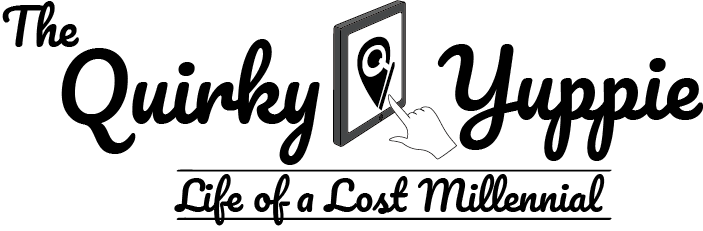Investing through BDO Online Banking
Aside from performing transactions such as paying bills and transferring money, the BDO online banking portal also allows you to invest in their products with just a few clicks.
If there’s one good thing that came out of this situation with covid-19, it’s that people were given the time to re-evaluate their priorities, goals and finances. Some individuals who are lucky enough to be in a “good” position during the pandemic have started to focus on building up for the present and preparing for future. This could vary from increasing their emergency funds, getting an insurance, or even investing in different financial products.
However, don’t beat yourself up if you aren’t able to do any of those at this point. It is a difficult time after all, and surviving is an accomplishment in itself.

Now, for those who are able to invest, looking for an investment product can be a daunting task. An easy way to get over this wall is to take an investment risk profile test, which banks do provide. Depending on the results, you may be classified as a balanced-, moderate-, or aggressive-risk investor. Every profile comes with an array of investment products that are best suited for each. Ideally, it’s best that you have done your research first before investing, but I think this is a good starting point and a temporary placement/parking of your funds.
So how do you invest with BDO? Read on and find out.
Investing with BDO
First step: Login to your BDO Online Banking account. Enter your OTP when prompted.

Second step: On the left sidebar, navigate to “My Accounts” > “My Trust Account/Invest Online”.
Third step: On the left side bar, navigate to “Transaction” > “Regular UITF Subscription”.
Fourth step: Select “Open A New Account”. Click “Online Facility Service Agreement (OFSA)” and a new page will open. Read through it if you wish, you can also close the new window that opened. Now, go back to the previous page and there should be a new button, click that to proceed.
Note: There may be a few more of these documents that you have to read and accept. Also, if you already have a UITF product opened before, you can simply choose “Add To An Existing Account”.

Taking the Investor Profile Questionnaire (IPQ)
Fifth step: Click “Proceed”.

Sixth step: Answer the questionnaire as honestly as possible. This is where you will be evaluated on the type of investor.

Seventh step: Depending on how you answered the questionnaire, you will be given a score, profile and a list of recommended products that you can invest in. Clicking the investment product will redirect you to a page containing more information on them. When done, click “Submit”.

Eighth step: Choose the product that you wish to invest in. If you have a balanced risk profile, you’ll only be able to invest in balanced products. But, if you have a moderate risk profile, you’ll be able to invest in both balanced and moderate products. For an aggressive risk profile, you’ll be able to invest in any of them.

Ninth step: Enter the amount you want to invest and choose which current or savings account you will be getting the funding from.

Tenth step: Verify the details and click submit. You will receive a note on the page that you have successfully subscribed to a UITF. You will also get an email showing a similar message. However, this will only be official when you see the product on your online banking account.

Eleventh step: Depending on whether you made it to the cut-off or not, your subscribed investment product should appear on your online banking account in a day or two. You can view this under “My Accounts” > “UITF/EIP” tab.
![]()
And that’s it. You should be able to do this too with other banks, however since I don’t have other accounts, I’m unable to show you how to do this. Either way, happy investing everyone!