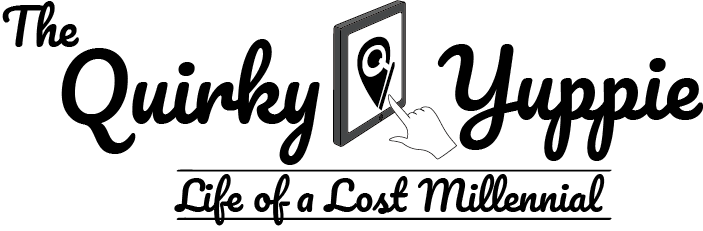PLDT’s PayExpress Online Using URL
You can access your bill and pay for it online through an internet browser simply by adding your account number to a URL!
I’ve previously discussed some ways to pay for your PLDT bill through the askPLDT app and via Scan and Pay. However, these two methods are not without difficulties. The first one requires you to download the app while the second one requires you to download a QR scanner; both will simply lead you to PayExpress in the end.
Here, let me show you how you can access PayExpress directly without the need for your bill’s QR code. In fact, you’d only need your account number.
Step 1: Add your account number to the URL
The URL to access PLDT’s PayExpress page is “https://www.pldt.com.ph/PayEx/PayEx.aspx?ID=KNN<INSERT YOUR 10 DIGIT ACCOUNT NUMBER HERE>#!”. Basically, all you have to do is insert your account number to the URL and remove the < > in the link. An example of the URL you will be accessing is: https://www.pldt.com.ph/PayEx/PayEx.aspx?ID=KNN0123456789#! Yes, with the exclamation point in the end.

Note: If your account number isn’t 10 digits, it’s probably missing the 0 in front. Add that and the URL should work properly.
Step 2: Enter your account number on the prompt
The page will be blacked out and there will be a pop-up asking for your account number. After entering the same account number from the URL into the text box, you should be able to see your account details as well as the amount due.

Step 3: Pay your bill as usual
Accept the terms and conditions and proceed to pay your bill as usual through the channels available and you’re done!
Of course, there are other methods to make your payment more rewarding such as making use of RebateMango or ShopBack. Nevertheless, you can still use this method to know your bill in case it hasn’t arrived or you haven’t been notified electronically.